There are dozens of different apps on the market, designed to help you keep track of your money, pay your bills, split the bills with friends and save money.They’re not just for students – they’re useful if you’re starting out managing your money for the first time.
Apps to help you save on spending
There are loads of different apps that can save you money on shopping. Here are a few.
Idealo lets you compare prices on anything from trainers to TVs. It also has a useful price tracking feature, where you can track the price of a particular item. You can also see its price history – going back up to 12 months – to find out the best time of year to buy.
SAVVY TIP: I tried comparing the price of a couple of items and – with one – it only compared the item on Amazon. It’s a product I regularly buy and I can buy it cheaper elsewhere.
You can also set a target price and get an email alert when it reaches that price.
Cost: Free
Available: on the iTunes App Store or Google Play.
Rating: 4.4/5 on Google Play and 4.5/5 on iTunes App Store.
MySupermarket is designed to let you create your own shopping list, then find the cheapest supermarket to buy it. You can compare the price of individual items or your entire list at 11 different supermarkets. It will tell you when you can swap an item for a cheaper alternative.
The theory behind it is great, and it used to get better reviews, but it doesn’t get great reviews from iPhone/iPad users at the moment. Most complaints seem to be about the adverts or reliability.
Cost: Free.
Available: on the iTunes App Store and Google Play
Rating: 1.6/5 on the App Store, 4/5 on Google Play
Apps to find cash machines
You can use Google maps or your bank’s mobile banking app to find cash machines, but there are also apps specifically for this task. None of them get brilliant ratings, but some people who rate them highly seem really pleased with them.
This lets you search for cash machines that are part of the LINK network. It’s the largest cash machine network in the UK. The app lets you filter what you’re looking for – so you can search for cash machines:
With wheelchair access
That are free to use
That let you top up your mobile
That dispense £5 notes
That offer audio assistance.
SAVVY TIP: Some of the feedback says that the filter that lets you search for cash machines that dispense £5 notes isn’t particularly useful. Users report that these cash machines are either out of action or don’t have fivers in them.
Cost: Free
Available: On the iTunes App Store or Google Play
Rating: 2.6/5 on iTunes and 2.7/5 on Google Play.
This is available for Android phones, but not iPhones. The free version has adverts (which some people find really annoying). Some users really like it and others have found it unreliable. You can pay for a pro version if you want to ditch the ads.
Cost: Free but there’s a paid-for version as well.
Available: Google Play
Rating: 3.7/5
Apps to pay the bills
This app can help you monitor your energy use. You have to enter the meter readings – and it will show you how much you’re using. It also has a price comparison site element, so you can see if another energy supplier could save you money.
Cost: 99p.
Availability: on iTunes App Store. It’s not available on Android.
Rating: 4.5/5 on the App Store. Many people seem to like it but some say it’s too complicated.
Apps to help you save
Chip analyses your spending behaviour every few days and makes recommendations on how much it thinks you can afford to save. You then make the decision as to whether you want to go ahead with the saving they recommend.
You will need to give Chip access to your bank account transaction data. It’s a ‘read-only’ format. This means it can’t access your payees, set up payments or make any changes to your account.
You don’t get any interest on your savings initially. But you do earn 1% interest for every friend you invite to Chip. You get the extra interest once they start saving. There’s a maximum interest rate of 5% a year. Any interest is paid out every three months.
You can save up to £100 a day and can use Chip when you are in your overdraft.
SAVVY TIP: The savings account you open with Chip is offered by Prepaid Financial Services, which is regulated by the Financial Conduct Authority (FCA). This account is an e-wallet, hosted by Prepaid Financial Services, which means that if Chip goes bust, you’ll be able to get your money back from them. However, E-wallets aren’t covered by the Financial Services Compensation Scheme (FSCS), as they are with a mainstream bank account.
Cost: Free
Availability: On iTunes App Store and Google Play.
Rating: 4.5/5 on the App Store and 3.6/5 on Google Play.
Cleo isn’t an app but it displays your bank balance and groups your spending via Facebook Messenger.
Cleo uses AI (artificial intelligence) to scan your transaction history, calculating and spotting spending trends and lets you keep track of budgets. Cleo also allows you to view your balance, check direct debits, latest transactions, and see your spending per category over the past week, month or previous month.
Cleo uses 256-bit encryption and they say their security practices are equal to those of your bank. Cleo is a read-only service so no-one can move money in or out of your account. Facebook cannot access your banking data. They are not covered by the FSCS, but pledge to cover you up to £50,000.
Cost: Free.
Rating: 9.4/10 on TrustPilot
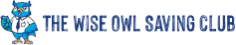




Thank you for reading, if you liked the article and found it useful please share it with your friends and loved ones
We think it's important you understand the strengths and limitations of the site. We're a journalistic website and aim to provide the best Savvy Money Saving guides and tips, but can't guarantee to be perfect, so do note you use the information at your own risk and we can't accept liability if things go wrong.
We often link to other websites, but we can't be responsible for their content.
If a link has an * by it, that means it is an affiliated link and therefore it helps Wise Woman Whispers stay free to use, as it is tracked to us. If you go through it, it can sometimes result in a payment or benefit to the site. It's worth noting this means the third party used may be named on any credit agreements.
This site is not a part of the Facebook website or Facebook Inc. Additionally, this site is NOT endorsed by Facebook in any way.